2. Pilih Background yang ingin digunakan.
3. Tap tool. Jika muncul option-option pilih crop.
4. Pilih ukuran crop dengan perbandingan 3:4. Kemudian tap checklist.
5. Tap add photo --> gallery --> single photo. Lalu pilih foto.
6. Atur foto menyerupai hasil polaroid. Kemudian tap checklist. Save.
Voila!
CREDIT:
background by txmblrpage






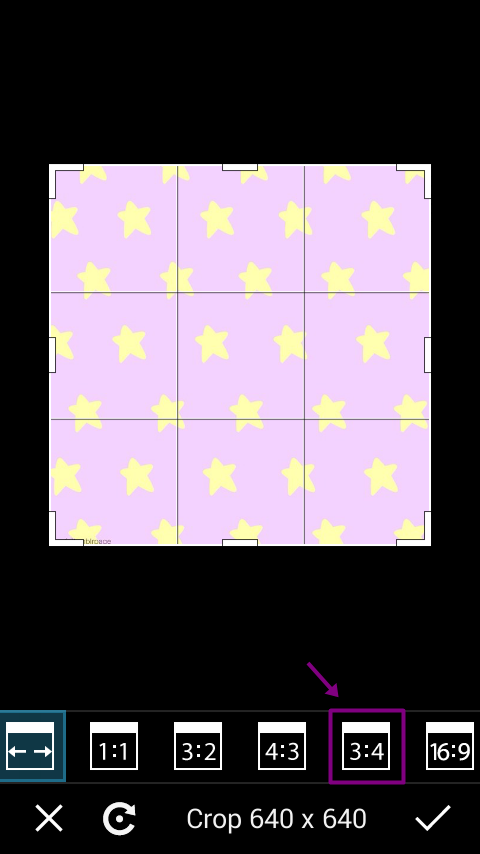








Backgroundnya dari picsartnya atau dari gallery sendiri?
BalasHapusgallery sendiri
Hapus